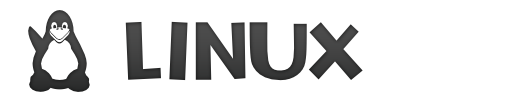Download




Requirements
To play Pre-Fortress 2 you must have Source SDK Base 2013 Multiplayer installed.
Pre-Fortress 2 needs to be installed on the drive where Steam is installed!
Open the archive, navigate to the sourcemods folder and extract the pf2 folder there. The sourcemods folder can usually be found in this location:
- C:/Program Files (x86)/Steam/steamapps/sourcemods/
- ~/.steam/steam/sourcemods/
- /Users/USERNAME/Library/Application Support/Steam/steamapps/sourcemods/
Post-Installation
You will need to restart Steam in order for the mod to appear in your library. To do that, open up Steam, press the Steam button at the top-left of the window then press Exit. Wait a moment for Steam to fully shutdown, then reopen Steam.
If all went well, you should see Pre-Fortress 2 in your library.
NOTE: Windows versions lower than 7 are not supported.
NOTE: Linux users must put -steam -steam in their launch options (Yes, twice).
NOTE: Mac users must be on macOS 10.9 Mavericks to 10.14 Mojave. Nothing older or newer works!